69 lines
1.6 KiB
Markdown
69 lines
1.6 KiB
Markdown
|
|
---
|
||
|
|
title: "Xmpp Apt Notifications"
|
||
|
|
date: 2021-01-09
|
||
|
|
draft: false
|
||
|
|
tags: ["apt","apt-get","prosody","debian"]
|
||
|
|
authors: ["trent"]
|
||
|
|
---
|
||
|
|
date: 2021-01-09
|
||
|
|
|
||
|
|
## **Introduction**
|
||
|
|
In order to save yourself the work of checking your computer for
|
||
|
|
updates, configure it to send you a weekly notification for updates
|
||
|
|
using cron and sendxmpp.
|
||
|
|
|
||
|
|
## **Register an Xmpp User**
|
||
|
|
`ssh` into your prosody server and use `prosodyctl` to create a user
|
||
|
|
for your computer.
|
||
|
|
|
||
|
|
i.e. for your htpc:
|
||
|
|
```console
|
||
|
|
# prosodyctl adduser htpc@example.com
|
||
|
|
```
|
||
|
|
You will be prompted to create a password.
|
||
|
|
|
||
|
|
## **Install sendxmpp**
|
||
|
|
`ssh` into your computer and install `sendxmpp`.
|
||
|
|
|
||
|
|
i.e. for your htpc:
|
||
|
|
```console
|
||
|
|
$ sudo apt-get install sendxmpp
|
||
|
|
```
|
||
|
|
|
||
|
|
## **Configure sendxmpp**
|
||
|
|
`ssh` into your computer and login as the root user
|
||
|
|
using
|
||
|
|
```console
|
||
|
|
$ sudo su
|
||
|
|
```
|
||
|
|
write the following contents into `/root/.sendxmpprc`, i.e.
|
||
|
|
for your htpc
|
||
|
|
```conf
|
||
|
|
htpc@example.com;example.com <password>
|
||
|
|
```
|
||
|
|
secure your `.sendxmpprc` file by making it read-only, and
|
||
|
|
only accessible by the root user
|
||
|
|
```console
|
||
|
|
# chmod 600 /root/.sendxmpprc
|
||
|
|
```
|
||
|
|
|
||
|
|
## **Create Cron Job**
|
||
|
|
While still logged in as root, open `crontab` for editing.
|
||
|
|
```console
|
||
|
|
# crontab -e
|
||
|
|
```
|
||
|
|
And then write a command in `crontab`, i.e. for your htpc.
|
||
|
|
```conf
|
||
|
|
#!/bin/bash
|
||
|
|
PATH=/usr/local/sbin:/usr/local/bin:/usr/sbin:/usr/bin:/sbin:/bin
|
||
|
|
15 3 * * 4 apt-get update && apt-get -u upgrade --assume-no | sendxmpp -t -u htpc <yourself>@example.com
|
||
|
|
```
|
||
|
|
|
||
|
|
## **Receive Notifications on Android Device**
|
||
|
|
|
||
|
|
<div align="center">
|
||
|
|
<em>Example Notification in Yaxim on Android</em>
|
||
|
|
</div>
|
||
|
|
|
||
|
|
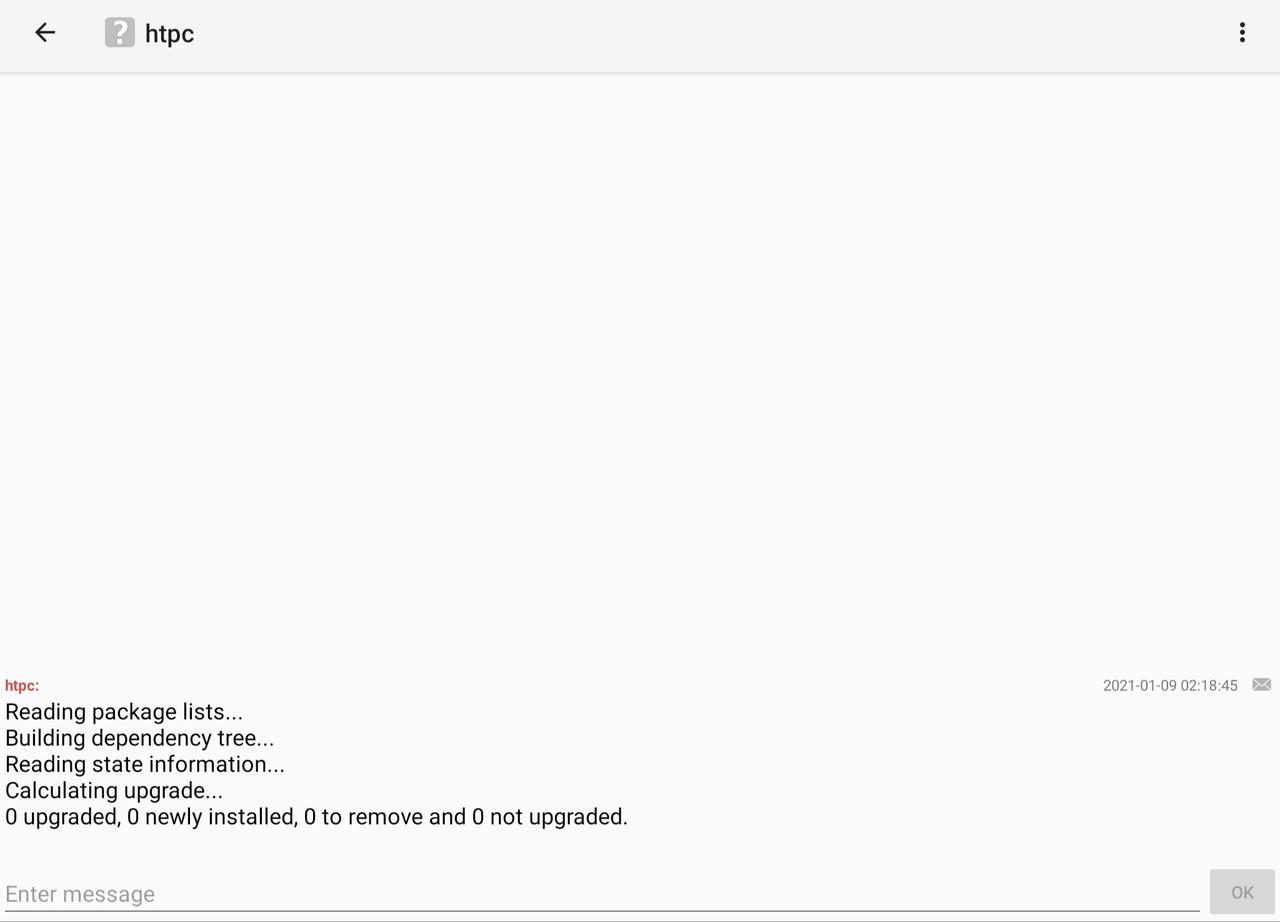{: .center }
|